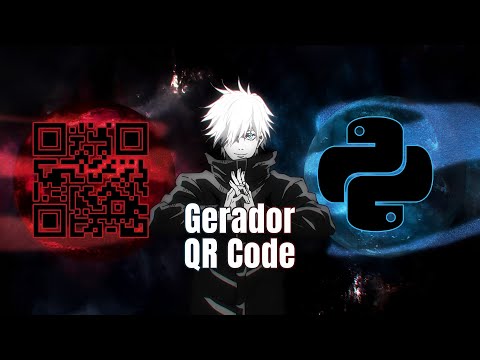English | Português
This is a simple QR Code generator with a graphical interface, developed in Python using the Tkinter library. It allows you to easily create QR codes for various purposes, such as links, plain text, Wi-Fi information, GPS coordinates, and more.
-
Clone the repository:
git clone https://github.com/kensdy/QR-Code-Generator.git
-
Navigate to the project directory:
cd QR-Code-Generator -
Install dependencies using
pip:pip install -r requirements.txt
-
Run the main script:
python main.py
- Run the Python script
main.py. - The graphical interface will be displayed with three tabs: "Home," "Guide," and "Additional Information."
- In the "Home" tab, enter the desired content for the QR Code (link, text, etc.).
- Click the "Generate QR Code" button to create the QR Code.
- Use the "Save As" button to choose the location and name of the file to save the QR Code in PNG format.
In the "Guide" tab, you will find examples of different types of content that can be used to generate QR Codes, such as links, plain text, Wi-Fi information, GPS coordinates, text messages (SMS), emails, phone numbers, Bitcoin addresses, text annotations, and connection to a Bluetooth network.
Watch a video demonstration of the program on YouTube:
In the video, you will see how the QR Code generator works, how to enter content, generate QR Codes, and save the results.
The home screen allows you to input the desired content for the QR Code and generate it easily.
In the guide, you will find examples of different types of content that can be used to generate QR Codes.
This project is distributed under the MIT License.